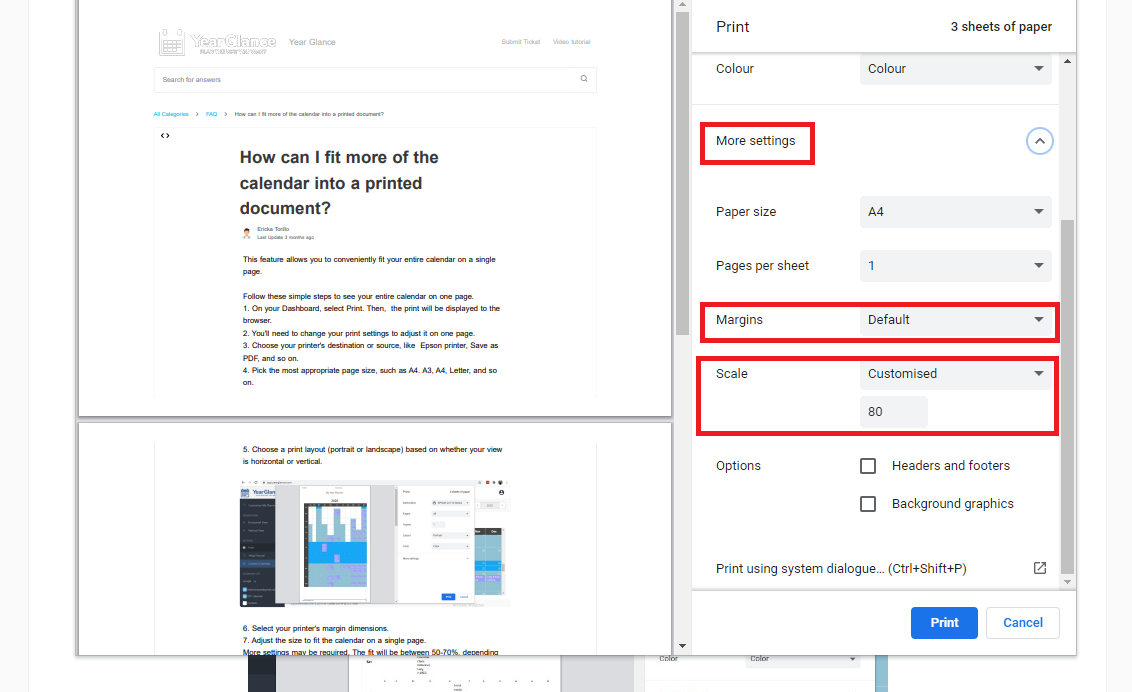How can I fit more of the calendar into a printed document?
Ericka Torillo
Last Update hace 2 meses
This feature allows you to conveniently fit your entire calendar on a single page.
Follow these simple steps to see your entire calendar on one page.
1. On your Dashboard, select Print. Then, the print will be displayed to the browser.
2. You'll need to change your print settings to adjust it on one page.
3. Choose your printer's destination or source, like Epson printer, Save as PDF, and so on.
4. Pick the most appropriate page size, such as A4. A3, A4, Letter, and so on.
5. Choose a print layout (portrait or landscape) based on whether your view is horizontal, vertical or monthly.
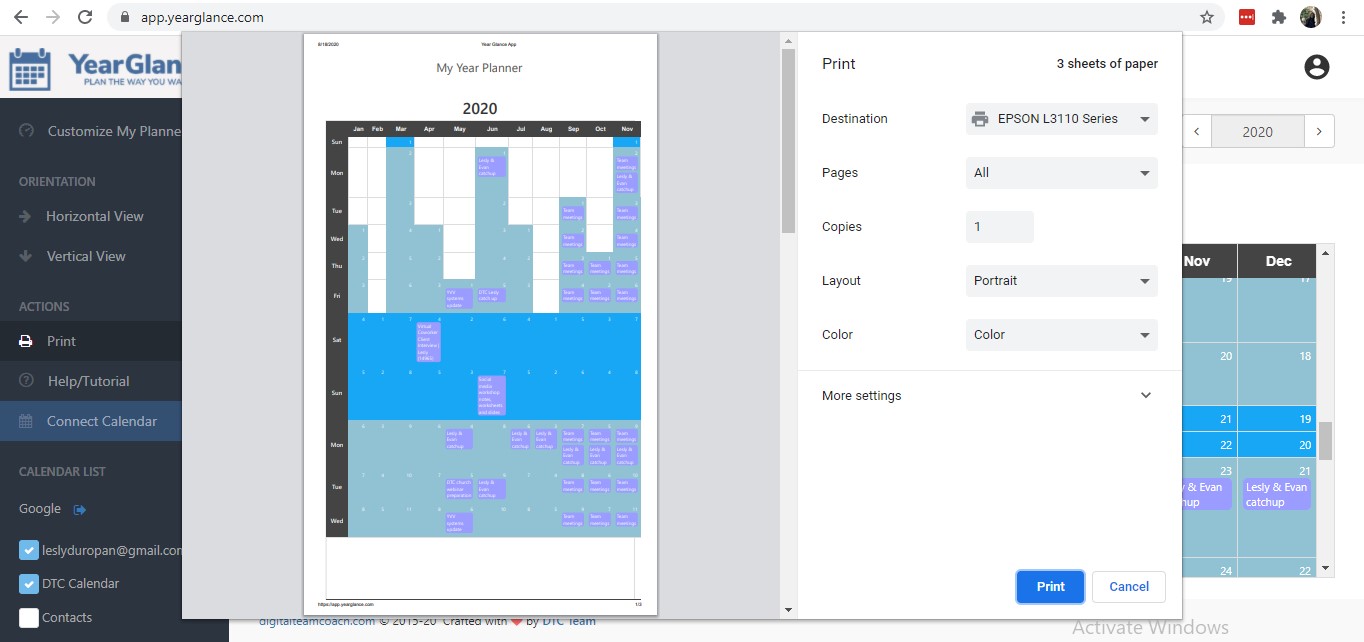
6. Open More settings option
7. Select your printer's margin dimensions.
8. Adjust the size to fit the calendar on a single page.
More settings may be required. The fit will be between 50-70%, depending on the paper size and the size of your calendars, the series of scheduled events you have, and so on.