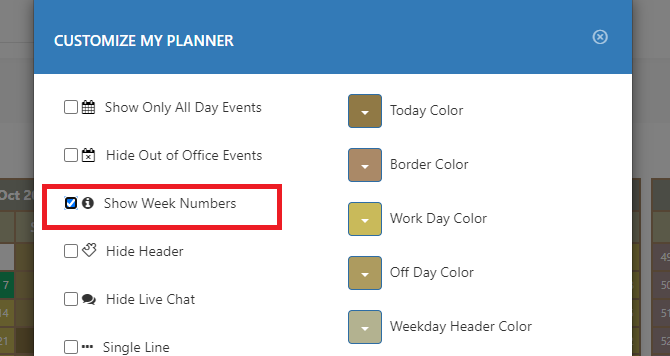Show Week Numbers
This method will teach you how to indicate the number of weeks you have on a monthly view.
Ericka Torillo
Last Update 3 ปีที่แล้ว
1. On the left dashboard, click on "Customize my Planner"
2. Tick the box for Show Week Number.
3. This will then lead you to this type of interface showing you the week's numbers.