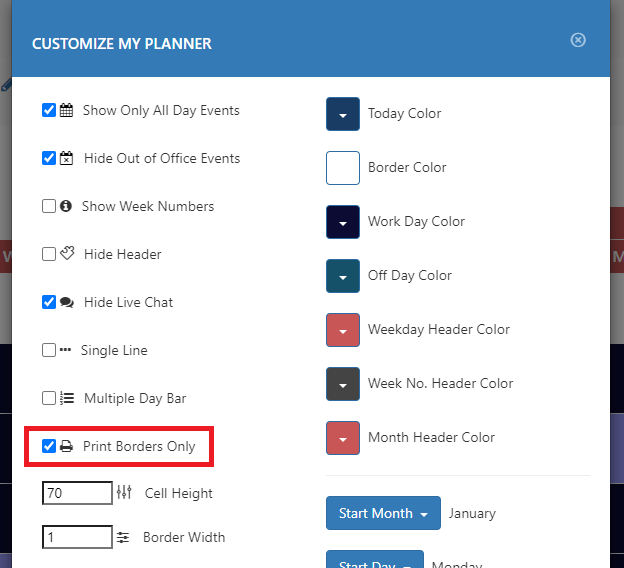Print Borders Only
To print borders only without background colors, follow these steps:
Ericka Torillo
Last Update a year ago
If you decide on printing your calendar and don't want to print background colors the whole default setup of the calendar, you can do so by printing it with just the borders! This option is best for greyscale or black and white printing.
To print in black and white or greyscale:
Go to Customise My Planner and check the Print Borders Only option.
This will ensure background colours and event colours are not printed.
To print in color:
Go to Customise My Planner and uncheck the Print Borders Only option.
This will ensure background colours and event colours are printed.