Language translation
This shows how to change the language translation of the page.
Evan Englezos (support)
Last Update il y a un an
This feature allows you to change the calendar to your language for more efficient use.
1. On the upper right-hand corner of the page, click on the icon and select Profile.
2. Choose which language you want.
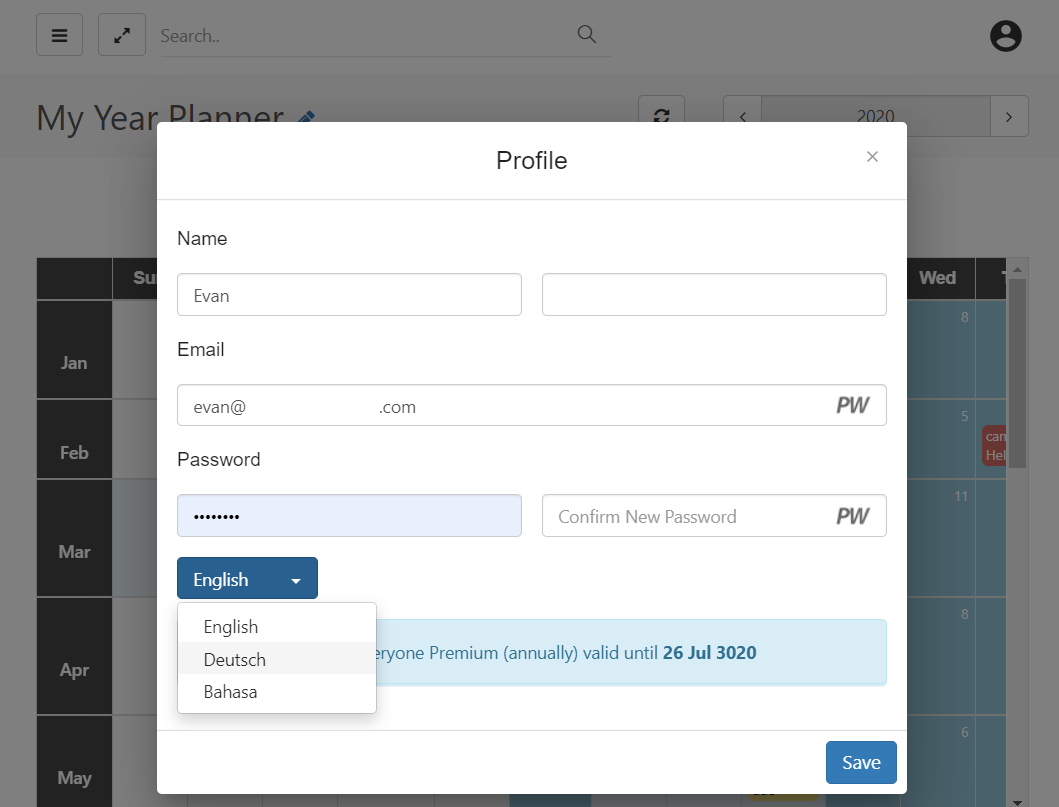
If your language does not exist, just shoot us a quick message and we can provide you the language template so you can give us your new language (and not the dodgy Google Translations!)