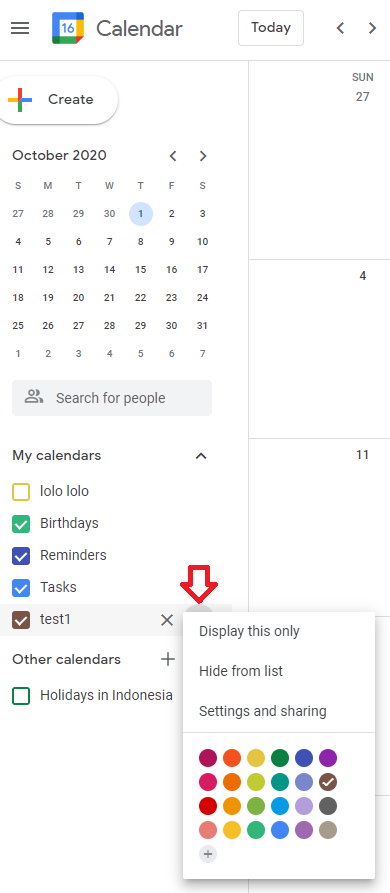How do I change the colours of my events?
To change the colours of your events, follow these steps.
Ericka Torillo
Last Update منذ عامين
You can change the colors of your events to personalize and spruce up your calendar to your liking.
To alter the color of the YearGlance calendar, go to Customize My Planner and select the colors you want. To change the color of Google Calendar, go to Google Calendar and modify the color list.
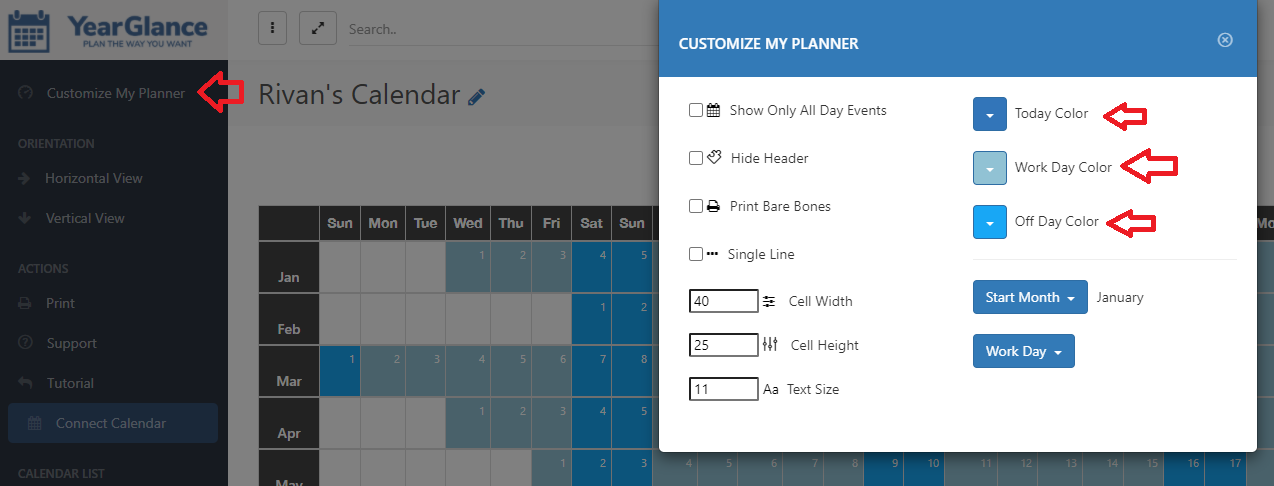
After you've changed the colours on Google Calendar, refresh the page to apply the changes you made.