Font size settings
In this section, we will be showing you how to change the sizes of your header, table heading, year, and event text.
Ericka Torillo
Last Update één jaar geleden
If you find that the font on your calendar is a bit small or too big, you can customize them with this feature!
1. To change the sizes of your header, table heading, year, and event text, click on "Customize My Planner" on your dashboard.
2. With this, toggle the dimensions and adjust the sizes to your liking.